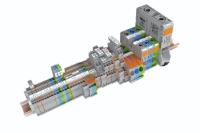- Home Page
- Products
- Solutions
- Knowledge
- Contact Us
Menu
- Home Page
-
Products
- Solutions
- Knowledge
- Contact Us
Search
You have no items in your shopping cart.
- Automation
- Industrial Secure Firewalls
- ETHERLINE® ACCESS NF
Categories
- Power & Control Cables
- Data Cables
- Ethernet & Fibre Cables
- Cable Connectors
- SERVO Assemblies
- Cable Glands
- Flexible Cable Conduits
- Cable Accessories
- Solar
- Switchboard Products
-
Automation
- Industrial PCs, Panel PCs & Industrial Displays
- Ethernet Switches
- Wireless Networks
- VPN Remote Access Solutions
- PLC & I/O Systems
- Industrial Ethernet Switches
- Industrial Secure Firewalls
- Serial Connectivity
- Media Converters
- Fieldbus Protocol Gateways
- Network Security Appliance
- Industrial Cellular
- Network Management Software
- Safety
- Timers
- Power Supplies
- Isolation Amplifiers & Signal Conditioners
- Marking Systems
- Tools
- Sensors
- Cases and Lights
Stay Informed, Keep Current
Subscribe to our mailing list to keep up to date with
news, white papers, events and product innovations in the technology space
Contact Info
Information
Customer Service
My Account
Copyright © 2026 ECS Express Store. All rights reserved.