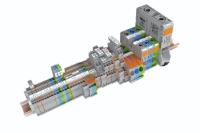When connecting to a Managed Switch, concerns about the safety and security of your data are common.
Our IIoT expert has created a comprehensive white paper on Moxa Port Security which provides an in-depth overview of the Port Security features in Moxa managed switches, highlighting key benefits for IT and OT professionals alike.
White Paper Overview
Deep Dive into Security Features and learn how to use Moxa’s security features to prevent unauthorised access such as Static Port Lock, MAC Address Sticky, IEEE 802.1X, and MAC Authentication Bypass. Gain a thorough understanding of how these features enhance network access control and improve overall security. Learn about strategic decision-making and how to evaluate the pros and cons of each security feature to make well-informed decisions. Understand the trade-offs between ease of use, flexibility, and security to select the best options for your network environment and follow a Step-by-step guide on configuring these security features with a practical approach that ensures you can effectively implement and manage security measures tailored to your network needs.
White Paper Introduction
MOXA managed switches offer a Port Security feature that enhances security by managing access to Ethernet ports based on the MAC addresses of connected devices. This function allows the network administrators to associate only specific MAC addresses with each switch port or set a limit on the number of MAC addresses permitted per port. In some of the Moxa Managed switch manuals, this feature is referred to as Port Access Control, but the concepts are similar, focusing on regulating network access and enhancing security by managing which devices can connect to specific ports.
Download the ECS MOXA Whitepaper to get started
Deep Dive into Security Features
Learn how to use Moxa’s security features to prevent unauthorised access such as Static Port Lock, MAC Address Sticky, IEEE 802.1X, and MAC Authentication Bypass. Gain a thorough understanding of how these features enhance network access control and improve overall security.
Strategic Decision-Making
Evaluate the pros and cons of each security feature to make well-informed decisions. Understand the trade-offs between ease of use, flexibility, and security to select the best options for your network environment.
Configuration Instructions
Step-by-step guidance on configuring these security features. This practical approach ensures you can effectively implement and manage security measures tailored to your network needs.
Download the Whitepaper
Deep dive into Moxa’s security features, learn about strategic decision-making, and follow a step-by-step guide to configuring these security features to enhance your Port Security data protection.