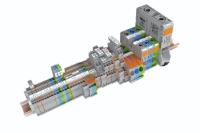The installation of attenuators is sometimes required on short single mode fibre runs, where the fibre cable length is significantly shorter than that of the SFP range.
(For example, 40km fibre equipment operating over a 5km cable run.)
If the signal is not attenuated the receiver (rx) of the downstream device will be damaged immediately or over a period of time by the high-powered transmitter (tx) laser. In duplex fibre, the attenuator is always placed on ‘both’ rx receivers. The attenuator is placed only on the rx side allowing the full signal to propagate down the fibre run. In simplex or BiDi – a single attenuator is needed at one end only.
The following procedure is for SC – but can also be applied to LC connectors.
| 1. Identify the SC or LC plug end | 2. Separate the case |
 |
 |
| 3. Install the attenuator in the rx position of one end. | 4. Install the attenuator in the rx position of the other end. |
 |
 |
| 5. Be sure to cross the cables. TX -> RX (Cable A) / RX->TX (Cable B) | 6. Be sure to cross the cables TX -> RX (Cable A) RX->TX (Cable B) |
 |
 |
Installation should now be complete.
Additional information on Media Converters with LFP (link fault pass – through)
LFP is a feature on some media converters that replicates a cable fault when the copper or RJ45 end is disconnected. Without this feature, the link will appear operational but with no throughput to the end device.
| A Moxa media converter on the left with LFP active. Notice the Ethernet is disconnected thus showing a link down state. | The same media converter with Ethernet connected. Notice link lights operational on both units. |
 |
 |